![thumb[1].jpg](https://instructionaldesignsalas.files.wordpress.com/2016/05/thumb1.jpg?w=278&h=157) Computational thinking (CT) might seems like a foreign concept when it comes to elementary and secondary education. People have the misconception CT can only be used in computer science, but the reality is computational thinking can be seen in all subject areas and grade levels. Students are always using problem solving skills to tackle assignments or daily life issues. Then, why isn’t computational thinking intentionally used in classrooms? The fact is the majority of educators do not know what computational thinking is and how it can be used in general education. There is no definitive definition that truly represents what and how computational thinking can be used. There is no sufficient exposure outside computer science. So what can be done to change this? How can educators and the education system change this to better student learning?
Computational thinking (CT) might seems like a foreign concept when it comes to elementary and secondary education. People have the misconception CT can only be used in computer science, but the reality is computational thinking can be seen in all subject areas and grade levels. Students are always using problem solving skills to tackle assignments or daily life issues. Then, why isn’t computational thinking intentionally used in classrooms? The fact is the majority of educators do not know what computational thinking is and how it can be used in general education. There is no definitive definition that truly represents what and how computational thinking can be used. There is no sufficient exposure outside computer science. So what can be done to change this? How can educators and the education system change this to better student learning? ![commoncorelogo[1]](https://instructionaldesignsalas.files.wordpress.com/2016/05/commoncorelogo1.png?w=435&h=155)
A change of the educational system is way overdue. The need to change how students learn is of crucial importance and this can only be done by changing schools’ curriculum. Students’ expecting learning outcomes should be a reflection of the skills they need to succeed in today’s society. Computational thinking not only provides this but as well as improves students’ educational experience. Students become active participants of their own learning experience and make a connection with real world scenarios. CT needs to be incorporated into all schools’ curriculum in a various subject matters and grade levels. Now when incorporating CT, it does not mean schools and teachers need to teach students coding or use digital tools. There are many ways the CT components can be used without technology or computation. ![coding-national-curriculum-computing[1]](https://instructionaldesignsalas.files.wordpress.com/2016/05/coding-national-curriculum-computing1.jpg?w=634)
The next step is providing professional development for educators. Teachers need to know how to implement CT in non computer science (CS) subjects and know what type of resources are available. This can be in the form of summer institutes, learning communities, curriculum materials, models, simulations, and open source tools.
Until major changes are done at the federal level, these are some ways computational thinking can slowly change how students learn. Bringing computational thinking into the classroom is an article that explains more in-depth how computational thinking can integrated into the educational system. The author explains the many steps necessary needed for a profound educational revolution and provides detailed examples of how CT components can be incorporated into various subjects. Code is a website that provides ample resources for students and teachers on coding in different grade levels. Google Exploring Computational Thinking is another great source for lessons and learning about CT.
When it comes to assessing computational thinking the use of video games, non video games and robotics is one approach. The Center for Connected Learning and Computer-Based Learning provides various approaches to assessing CT. In the article Interactive tools for Assessing computational Thinking Skills explains how CT assessments should be based on the skills used in CT like data collection and analysis and simulations.

![daie-algorithms[1]](https://instructionaldesignsalas.files.wordpress.com/2016/05/daie-algorithms1.png?w=292&h=293) An algorithm is a fancy word used in the computer science world to describe a plan to solve a problem. Most people believe algorithms are only used with computers, but in reality algorithms can be used in a variety of instances. In computational thinking, algorithms make up a great part of the computational thinking process.
An algorithm is a fancy word used in the computer science world to describe a plan to solve a problem. Most people believe algorithms are only used with computers, but in reality algorithms can be used in a variety of instances. In computational thinking, algorithms make up a great part of the computational thinking process.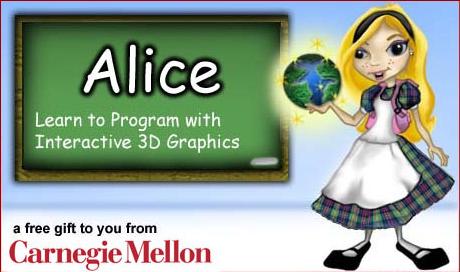
![netlogo[1]](https://instructionaldesignsalas.files.wordpress.com/2016/03/netlogo1.jpg?w=634)
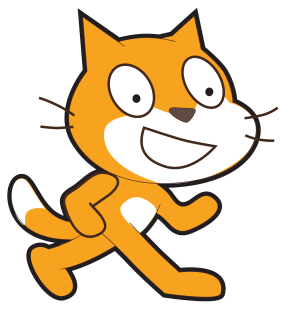
![computational-thinking-white-bg-300x300[1].jpg](https://instructionaldesignsalas.files.wordpress.com/2016/02/computational-thinking-white-bg-300x3001.jpg?w=416&h=416) Computational thinking is causing big waves outside the computer science field given that it has the potential be used in an array of educational levels. CT offers educators and students the necessary skills needed to succeed in today’s society. Even more so, computational thinking makes the learning process engaging and fun.
Computational thinking is causing big waves outside the computer science field given that it has the potential be used in an array of educational levels. CT offers educators and students the necessary skills needed to succeed in today’s society. Even more so, computational thinking makes the learning process engaging and fun.![computational-thinking-21-638[1].jpg](https://instructionaldesignsalas.files.wordpress.com/2016/02/computational-thinking-21-6381.jpg?w=547&h=411)
